Time is the coin of your life. It is the only coin you have and only you can determine how it will be spent. Be careful lest you let other people spend it for you. I think viewers get a central idea of time. Now on days most of my friends are killing time in computer, I mean spending time in social networks, games, chatting etc... Time is precious, but most of new generations are not considering their time just killing a time. Anyway, if you are using google chorme then, you can add multifunction clock to your desktop.
How to add a multifunction clock to your desktop.
1. Install the Clock extension from chrome web store. 2. Open New Tab in chorme and go to App panel.
3. Right click on the clock and click Create shortcut
4. Check mark the box, where you want to display the clock shortcut.
5. Open Clock, which place you created the shortcut.
6. Now you can see clock and there are attractive option, such as International time, Alaram, Stop Watch and so on.
That's it. Now you can play with attractive multifunction clock on your desktop. "We must use time as a tool, not as a crutch"






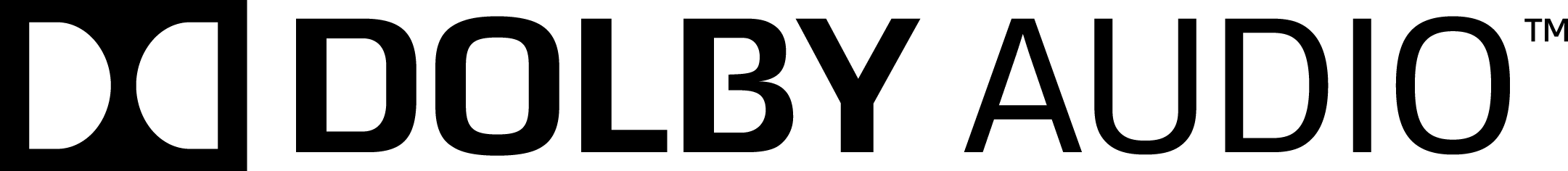







Post a Comment