just take an example :
you have two files in a folder name ‘Music’ on desktop, you want to join both files.
Steps are very easy:-
1 Open Run
2. Type cmd
3. Go into the folder where it files are kept
4. type “copy /b *mp3 mixx.mp3″ (without double quotes)
5. you will see a message below that 1 file copied, means to say your job is done. 

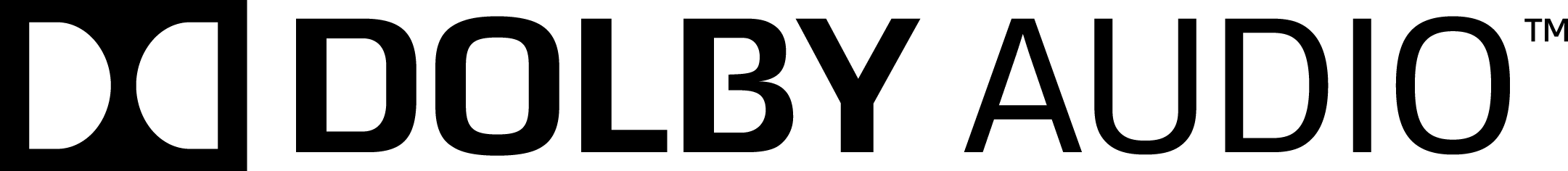







Post a Comment