STEP 3:
Now this is what you should see:

Now Change them to:

Now Click "OK"
STEP 4:

Done.
If you have it installed follow this steps:
STEP 1:
Open WinRAR,
After that you should see this:

STEP 2:

Go to Options - Preferences
STEP 3:
You should see this:

Now go to the Integration Tab.
STEP 4:
This is the Default:

Now Change them to:

DONE! Now WinRAR should act in front of .iso files as a .rar or .zip file




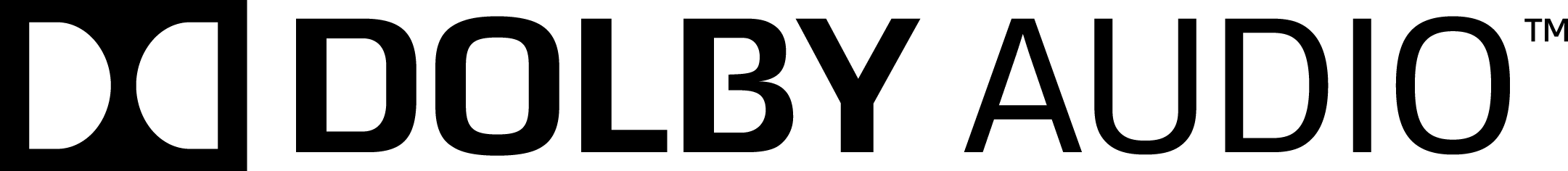







Post a Comment